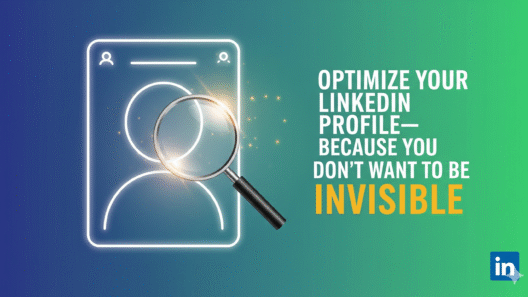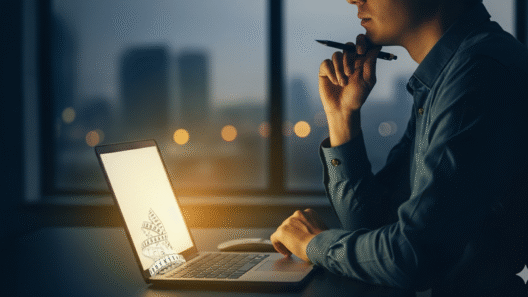Let’s be honest: your LinkedIn profile sucks. Most are a jumble of vague job titles, lifeless bullet points, or some personal mission statement that only makes sense in your own head. People write what matters to them—what they’re proud of, what they think sounds impressive—but that’s not what recruiters or hiring managers care about. They don’t want your inner monologue; they want proof you can solve their problems, in the language that they are used to hearing solutions in.
That’s where AI comes in. It helps you translate what’s in your head into something the outside world actually values. Instead of dumping your personal story onto the page, AI can reshape it into a profile that is clear, searchable, and recruiter-friendly—without losing your voice.
The Headline: Stop Wasting Space
Your headline is not where you write “Open to work :)” or some vague nonsense like “Helping businesses grow.” Your headline should be considered as prime real estate to get a hiring manager’s attention. Imagine driving down the road, and seeing two restaurants – one has a monotone sign with proper lettering, and the other restaurant is flashy and appears to have been professionally designed. Which one do you dine at?
How to use AI: Give it three things—your job title, your key skills, and your goal. Then tell AI: “Write me three LinkedIn headlines that are keyword-optimized for [profession]. Keep them professional and clear.”
Some example headlines AI would provide you (if you were an IT Developer):
- Software Engineer | Building Scalable Web Apps | Cybersecurity Enthusiast
- Full-Stack Developer | Building the future of TV and Video Apps in Java / React
There’s no fluff. Just facts recruiters can actually search.
The About Section: Not a Diary, Not a Resume
Most About sections on LinkedIn are wasted opportunities to get you hired. They’re either a boring list of duties (“I am responsible for…”) or a fake TED Talk about how someone’s “mission” is to change the world with spreadsheets. Both are useless.
The About section should help convince someone that you’re unique, and give a sprinkling of your character. Thus, it encourages them to contact you. That means it should include searchable keywords, quantified results, and a little individuality and personality—but not a therapy session.
How to use AI: You’re going to want to feed it details on your full story. There’s no need to write out sentences or complete thoughts here – short bullets are fine! The AI will figure out what you’re trying to say. For example, you’ll want to write out:
- Who you are (role, years of experience)
- What drives you (the problems you like to solve)
- 2-3 accomplishments with real numbers
- Your core skills (hard + soft)
- A clear goal (connect, hire, discuss projects, whatever)
Then, you ask the AI by adding to the prompt: “Write me a professional LinkedIn About Me summary statement that is between 3 to 5 short paragraphs, totaling around 200 to 300 words. Make sure it is keyword-optimized for my profession. Write it in a first-person, professional and engaging tone” .
Here’s an example that we asked our AI to create:
“I’m a full-stack developer with 6 years of experience building scalable applications for finance and healthcare companies. I specialize in JavaScript, React, and AWS, and I thrive in solving complex problems that make systems faster and more secure.
In my last role, I led the migration of a legacy app to AWS, cutting costs by 25% while improving speed and reliability. I also developed a security patch that blocked over 3,000 attempted intrusions in the first month of deployment.
What drives me is building tools that don’t just ‘work’ but make life easier for the people using them. Whether it’s improving load times by seconds or simplifying a workflow for a non-technical user, those details matter.
I’m open to connecting with teams looking for developers who can bridge technical expertise with real-world impact.”
That’s it. No fluff, no fake “passion for innovation.” Just a clear story with proof.
The Experience Section: Stop Listing, Start Proving
This is where most people fail. They copy-paste their job description into LinkedIn the same way they write their resume. But your LinkedIn profile serves a very different purpose – it still helps you get hired, but it’s meant to advertise you, while the resume provides the meaty details.
Your experience section should prove you did something, not just that you existed in a role. Recruiters and hiring managers want to understand the impact you made in each role, not just the tasks you performed. Wherever possible, include numbers, percentages, or other concrete results that demonstrate the value you contributed. For example, instead of writing “Managed a team,” a stronger version would be “Led a team of 5 employees to deliver projects 20% ahead of schedule.”
AI tools can help transform basic bullet points into more polished, results-oriented statements.
How to use AI: To use AI effectively, start by gathering the key bullet points from your resume for each job. Include information about what you accomplished, what made the role or project unique, and the specific outcomes. The more context you provide, the stronger the AI-generated rewrite will be.
Then, add the prompt: “Rewrite the following job description bullet points to be more results-oriented, use stronger action verbs, and highlight measurable achievements when possible.”
Additional tips to improve the output:
- Provide context about the scale of your work (e.g., size of budgets managed, team size, or number of clients served).
- Share outcomes wherever possible (e.g., revenue increases, efficiency gains, cost reductions, or customer satisfaction improvements).
- Highlight skills or tools used in achieving those results (e.g., software, frameworks, or management methods).
By combining your raw details with AI’s ability to refine language, you can create an Experience section that showcases both your skills and your impact in a way that is clear, compelling, and optimized for recruiters.